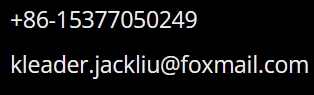How to set up an electronic picture frame
This video introduces in detail how users should debug quickly and correctly when receiving an electronic picture frame to ensure that it is in the best condition. The video demonstrates several common problems and shows how to avoid or solve these problems. First of all It needs to be used with supporting software. You can easily control and use it through the software to achieve different display requirements. Please watch the video carefully before starting the installation operation.
The "Digital Photo Frame Settings Video" is a comprehensive guide designed to assist users with the configuration process of their digital photo frames. This instructional video offers step-by-step directions on how to personalize various settings such as display duration, time zone configurations, and image orientation. Additionally, it provides guidance on how to upload photos and videos, create slideshows, and utilize any extra features that your frame may offer. Whether you are a new user attempting to set up your frame for the first time or an existing user looking to delve into more advanced features, this video aims to ensure that you fully benefit from your digital photo frame experience.